
Manually feeding paper from Tray 1
The manual feed feature is another way of printing special paper from Tray 1, such as envelopes or letterhead. If manual feed
is selected, the product prints only from Tray 1.
When paper is loaded in Tray 1, set
Tray 1 mode
in the Paper Handling menu to
First
mode.
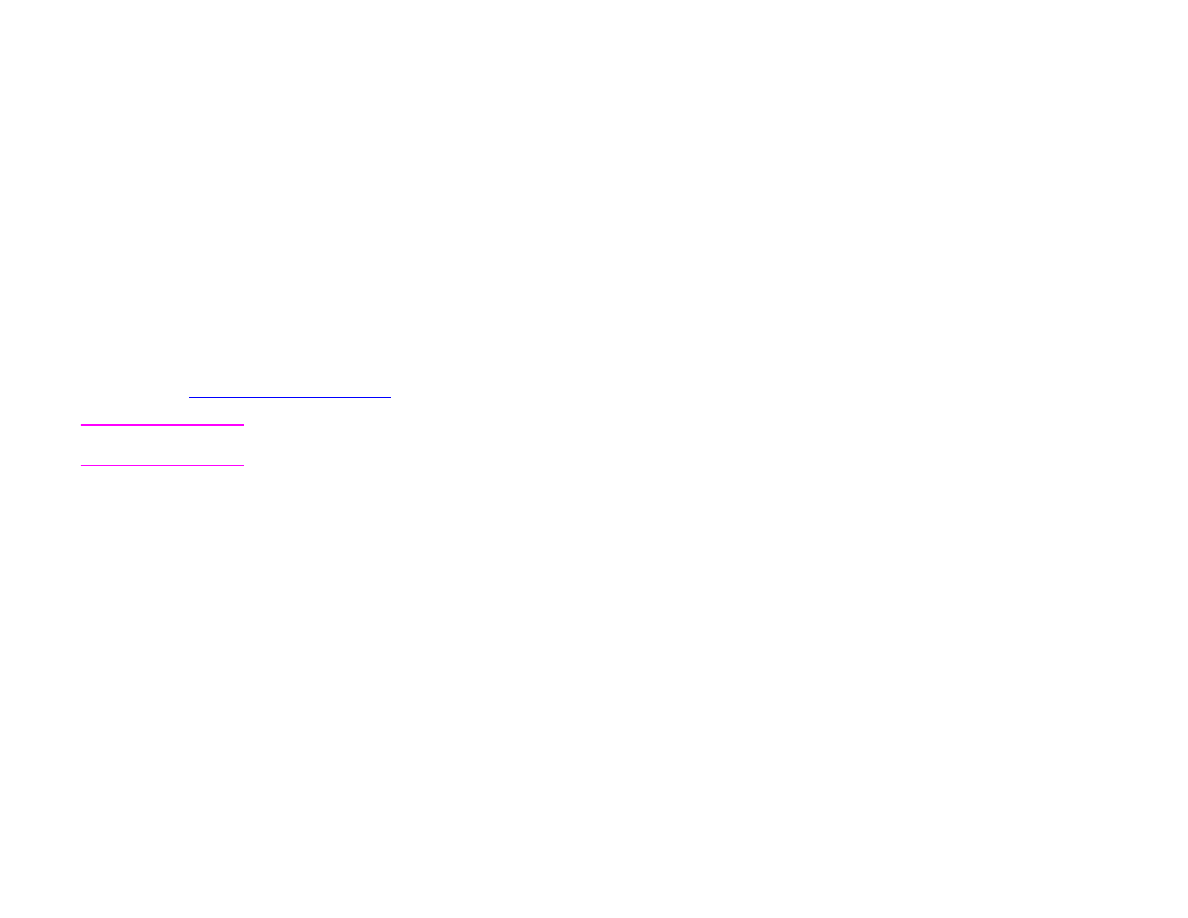
5 Printing
67
Printing by type and size of paper