
Print cartridge is out
When a
CARTRIDGE LOW
message appears on the control panel display, the default setting allows the product to continue
printing until you replace the print car tridge, or until the product receives an “end of drum life” message. When a
CARTRIDGE
OUT
message appears at the end of the drum life, the product stops, and you cannot override the message or continue printing
until you replace the drum. The product stops to prevent potential damage to the product.
HP recommends that you order a replacement print cartridge when you first receive a
CARTRIDGE LOW
aler t. You can order a
car tridge using the Internet Enabled Supplies Ordering feature. For a direct connection, click the printer icon on the bottom
right of your screen, click the icon of the product you use, and click the Order Supplies link on the status page. In a network
environment, use the Web access server to order supplies online.

6 Product maintenance
93
Print cartridge conditions
Using the product cleaning page
Note
To ensure good print quality with certain types of paper, use the cleaning page every time the print car tridge is
replaced. If the cleaning page is frequently needed, try a different type of paper.
If toner specks appear on the front or back side of your print jobs, follow the procedure below.
From the product control panel:
1
Touch Menu.
1
Touch
Configure Device
.
2
Touch
Print Quality
.
3
Scroll to
Create Cleaning Page
.
4
Touch
Create Cleaning Page
, and the page automatically prints.
5
When toner has been cleaned from inside the product, shiny black spots appear on the page black strip. If white spots
appear on the black strip, print another cleaning page.
Note
For the cleaning page to work properly, print the cleaning page on copier-grade paper (not bond or rough paper).
Shaking the print cartridge
When you install a print car tridge for the first time, gently shake it from side to side to distribute the toner evenly inside the
car tridge. Due to the new cartridge design, this is the only time you will need to shake the cartridge.
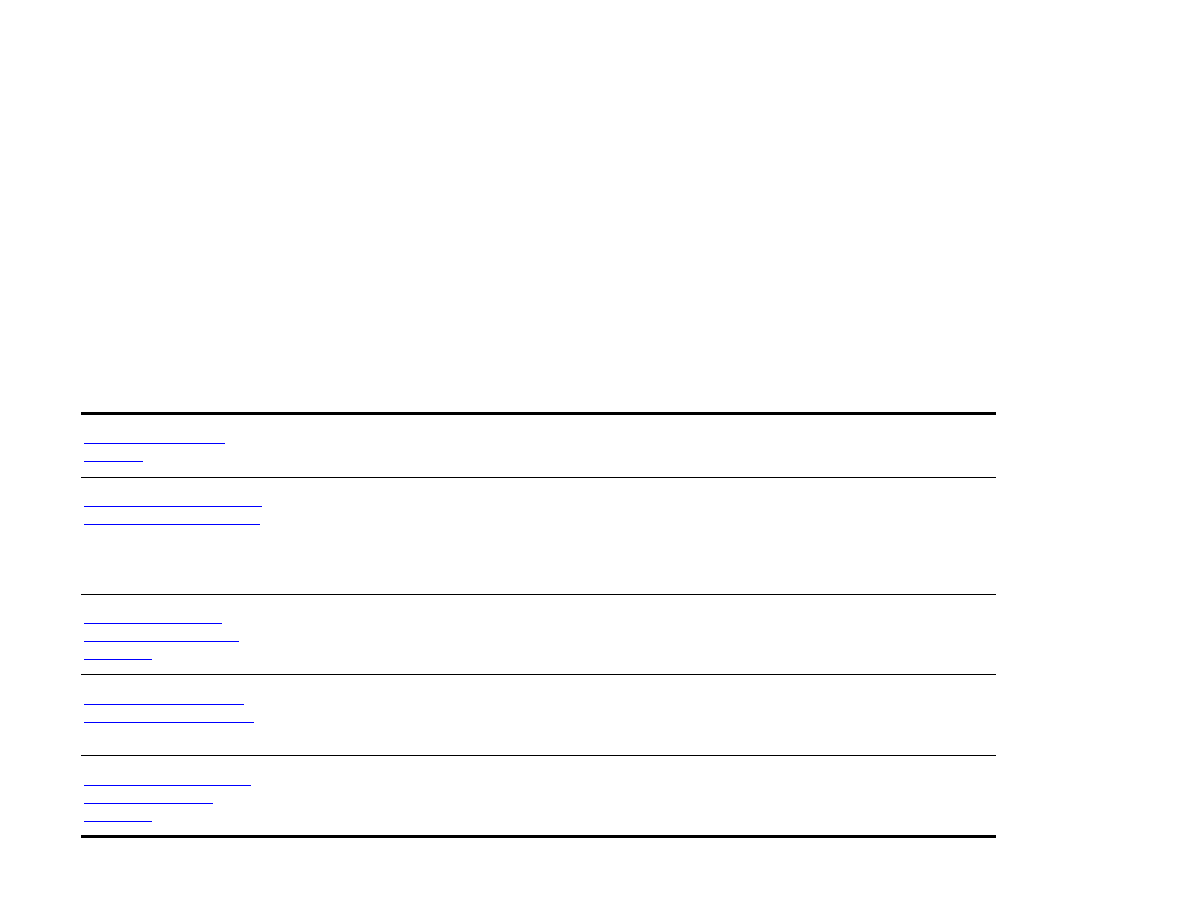
7 Problem solving
94
Overview
7